May nakatry na ng custom firmware ng Xiaomi AC1200 Mi Router 3? i already bought one to day and will be arriving in one week, sana mas maaga
@polka
Thanks sa advice, I plan to install a different firmware before I put in my network
Forum Topic
router w/ torrent support
-
^Ako kakabili lang, then dineliver agad then ayun install ko kanina swabe. Didn't even want to waste time with the custom Padavan setup. Although tempting, plano ko rin lang naman na gawing wireless extender to. So far no complaints, di hamak naman na mas mahusay tong mi router kesa lumang G router ko hehe.
-
TP-Link AC1900 Archer C9 V4.0 Wireless Dual Band Gigabit Router
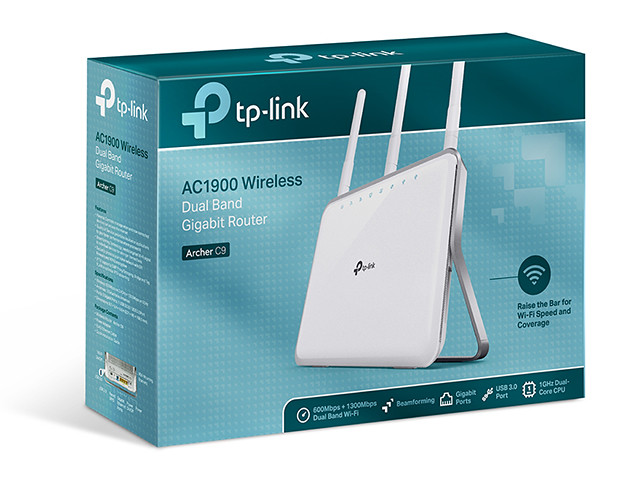
-
I highly recommend parin ang custom padavan setup, you can backup the original firmware naman and reflash to stock if you want. The only con so far is the lack of Qos pero it makes up for it with fast routing, ability to torrent and DL files with transmission and aria. It can also act as a NAS and supports 2tb drive and printer in a powered hub, baba lang ng speed. I'm still waiting na magkaroon dito ng Mi Router 3G with USB3 and faster cpu.
-
Got my Xiaomi Wifi 3G Router last Friday and immediately flashed with OpenWRT. So far I've configured Multi-WAN, Aria2 Torrent downloader, SQM QoS, Ad-Blocker & of course USB support. Basta sundin lang ang info sa LEDE's Mi 3G forum and you can never go wrong sa pag flash. Suwabeng-swabe sa Media serving, torrent and you still won't feel na bumabagal. Ilan araw pa lang syang up kaya di ko pa masabing torture tested. Para sa akin bang for the buck to.


-- edited by CCP_MASTER on Jul 08 2018, 10:46 PM -
I use netgear downloader with my X4S(R7800) router.
https://kb.netgear.com/26250/How-to-configure-the-NETGEAR-Downloader-feature -
Ayus yan sir BCFreeman, kung may pera lang yan ang bibilhin ko. Sa presyo nyan dapat lang talagang mag provide sila ng mga feature na nabasa ko sa specs nya. To think 2k+ lang tong Mi 3G and is more than enough sa needs namin at home. I don't think voice automation would suite us kasi hindi naman mansion ang bahay namin..LOL
-
Mas ok pa rin sir utorrent app, mas madali mag add ng torrents/- non magnet and wala gaano limitations. Kung pwede lang siya install sa router haha
-- edited by BCFreeman on Jul 08 2018, 11:15 PM -
gamit ko TPLINK wdr3500 and wdr4300. flashed with OpenWRT and command line rtorrent client
-
question mga bossing...
kakabili ko lang ng xiaomi router 3.
ang di ko na lang masetup is ung download ng torrent. actually nakikita nya ung file ng torrent at nado download ko kasi pag inulet ko uli ung torrent sabi nya meron nang existing
ang problem ko is di ko makita sa mobile app ung status ng torrent download kung nagdodownload nga.
at isa pa di ko mapagana ung PC client kahit ni download ko na ung english version cannot bind ung error.
help naman mga bossing. -
punta ka na lang sa xiami forums, baka may makatulong sayo doon, if not just have your router flashed to OpenWRT and install transmission, but since you dont have any idea about the basic operation of that router, I guess its too much to ask to migrate your router firmware to OpenWRT.
-
@polka -
napagana ko na sya. ang issue para lumabas ung download eh dapat parehong naka china. :(
now ang issue ko lagi lang sya naka 0kbs. may nabasa ako na private tracker lang ung kinukuha nya.
nagbabasa basa na rin ako ng forums at nood video papaano mag flash to padavan
sa OpenWRT or padavan
1. ung transmission di na mapili ng torrent? kahit public tracker kaya na nya?
2. wala na issue sa pag Samba/ o pag share ng storage para makapag stream? currently may lag ung sa stock firmware eh -
@polka - tama ba, no need ng internet connection pag nag flash?
at saka papaano ko po mababago ung default IP nung flash firmware kasi magco-conflict sa pldt fibr na ang IP din nya is 192.168.1.1 thanks boss -
im not sure about the mapili part, pero lahat ng torrent na binato ko dyan sa transmission works just fine. kahit yung torrents that is downloaded over magnet or just a tracker less torrent (DHT) both works fine.
for samba, I guess I can assume that thing can saturate 100mbit link speed, assuming its a ext3/4 file system, using NTFS on a mere weak processor on the router will get you a degraded speed of course, hindi na bago yan. -
@polka - napagana ko na at nakapag download na ako. dapat pala may folder na "transmission" dun sa hdd. ung transmission mo di na bitaw? kasi sa akin nag pause and cause eh di maka read\write sa hdd eh naka mount pa rin naman.
uu naka NTFS ako. baka need ko na talaga bumili ng rasberry PI para samba server ko na or baka mag update ako ng USB hub na may network at baka mas mabilis pag wired sya. -
@polka - isa pa di ko din makita ung link speed ng xiaomi mi box 3 ko kaya di ko alam ano link speed nya.
