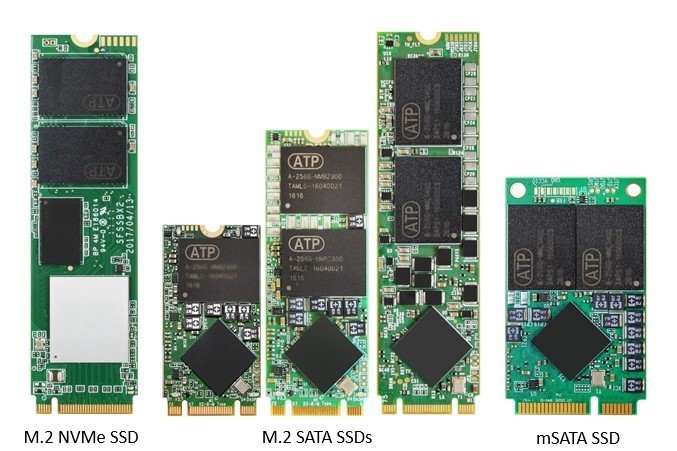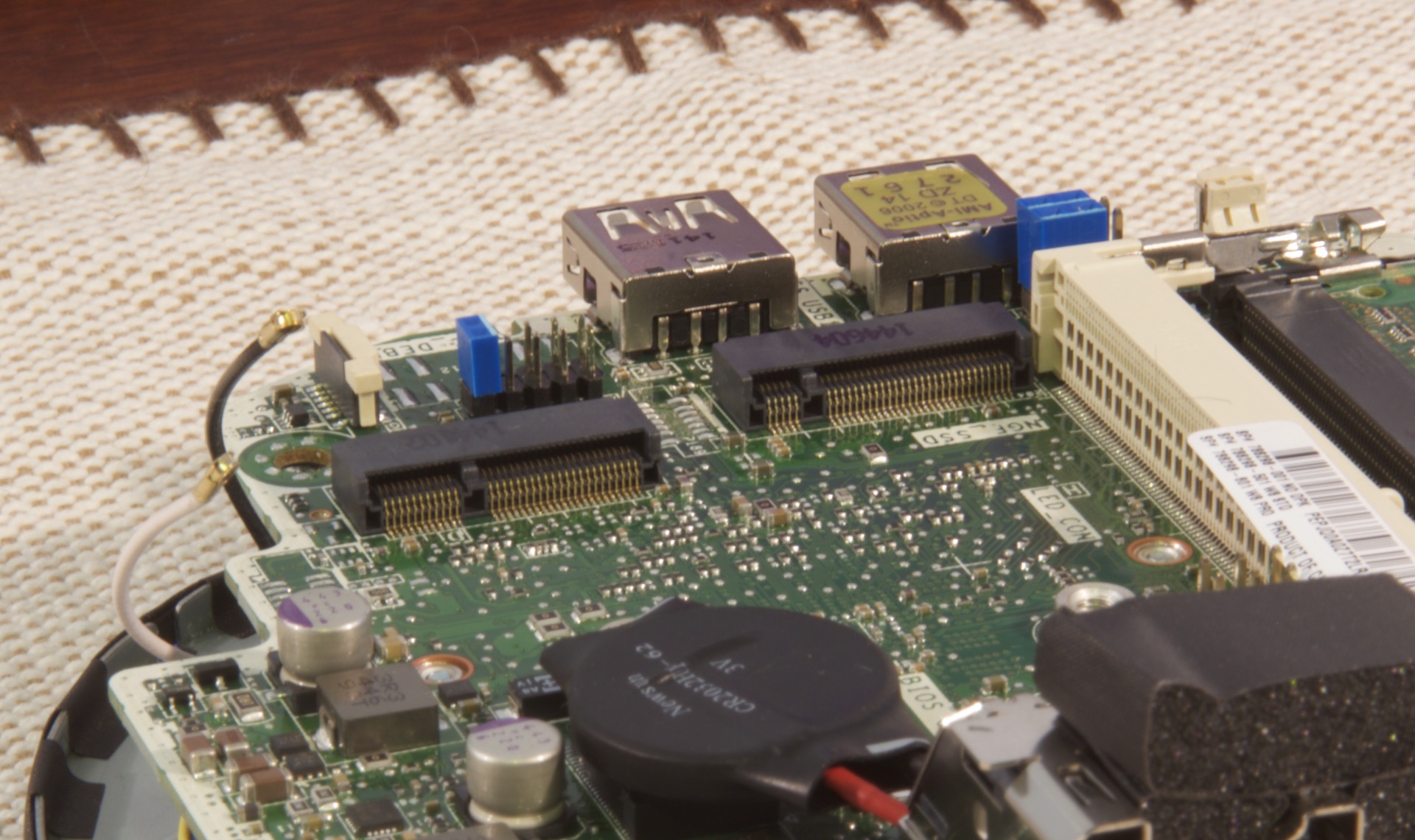-
the_prefect
on
13 Dec 19 @ 12:00 AM #
legit naman sila. bumaba na rin kasi ang mga prices kaya ganun na ang difference within 6mos & lumabas na rin kasi mga gen4 na pcie nvme.
noticed ko lang nung pina-rma ko sa octopus ung 970 evo plus ko:
ung v, sa v-nand sa sticker.. di ko lang alam kung may revision, since 5mos lang ung tinagal nung una sa pangalawa.
rma'ed:

replacement:

pictures above are for comparison only.. pulot sa web..
pero orig naman lahat via Samsung magician. HTH
-- edited by the_prefect on Dec 13 2019, 12:05 AM
-
dxter6666
on
13 Dec 19 @ 02:53 AM #
Nice, thanks for this response. :D
the_prefect Send Message View User Items on 13 Dec 19 @ 12:00 AM #
legit naman sila. bumaba na rin kasi ang mga prices kaya ganun na ang difference within 6mos & lumabas na rin kasi mga gen4 na pcie nvme.
noticed ko lang nung pina-rma ko sa octopus ung 970 evo plus ko:
ung v, sa v-nand sa sticker.. di ko lang alam kung may revision, since 5mos lang ung tinagal nung una sa pangalawa.
rma'ed:
replacement:
pictures above are for comparison only.. pulot sa web..
pero orig naman lahat via Samsung magician. HTH
-- edited by the_prefect on Dec 13 2019, 12:05 AM
-
shinji111hirako
on
14 Dec 19 @ 04:41 PM #
Good pm po mga sir, ask lang po kung may disadvantage po ba magpartition ng SSD? I was thinking na ireplace ko na ung 1 SSD (120gb) and 1 HDD (1Tb) ko with a 1 SSD (1Tb) na lang. Thank you po sa pagsagot.
-
redwing0001
on
15 Dec 19 @ 02:04 AM #
Good pm po mga sir, ask lang po kung may disadvantage po ba magpartition ng SSD?
akin naka partition sa dalawa.... isang 240GB crucial BX200 na 120GB partition each... no issues at pareho mabilis magboot yung dalawang OS na nilagay ko.
-
RyuzakiL
on
15 Dec 19 @ 07:26 AM #
Sarap bumili ng 1tb NVME SSD ngayon bili ko 3 months ago nasa 9k+ sya, now nasa 7k+ na lang XD. Yung Samsung 850 EVO 250 SSD ko ginamit ko na lang sa pagefile (been using it for 4 years).
Hindi na ako mahirapan mag-install/uninstall ng game (dati ksi I can only install like 2 or 3 games dun sa puny 250GB SSD na un) XD
-
alaeh
on
15 Dec 19 @ 08:39 AM #
sharing stuff I got from Black Friday deals. I must say second hand Datacenter SSDs are going on the cheap now on ebay and some surprisingly still come with warranty until the 2020s. I prefer getting used Enterprise grade SSDs for mainly 3 reasons: cheaper if not equivalent price than "brand new" consumer ssd price, superior endurance (even when already used) and amazing performance (see my last pic)
Consumer SSDs normally advertise "burst" read and write speeds but then stuggle the moment you try transferring large files or multiple small files. Look for documentation on Samsung's "Turbowrite" on their Evo line or Seagate "Durawrite" for their Ironwolf 110 SSD line. For DC rated SSDs, the advertised speeds are the actual speeds.
If you are building up a FreeNAS based NAS, these will come in handy if you want to use a SLOG or L2ARC device
Got the tip for buying used DC SSDs from STH
<click here for link>
Intel Optane 900P 280GB
Intel DC P3700 800GB
Intel AXXP3SWX08040 4 Port NVME Switch (for motherboards which don't support pcie slot bifurcation)



Transferring a 33GB file, I've never seen anything perform this "flat".

-
Peorth
on
16 Dec 19 @ 01:19 PM #
Sarap bumili ng 1tb NVME SSD ngayon bili ko 3 months ago nasa 9k+ sya, now nasa 7k+ na lang XD. Yung Samsung 850 EVO 250 SSD ko ginamit ko na lang sa pagefile (been using it for 4 years).
Hindi na ako mahirapan mag-install/uninstall ng game (dati ksi I can only install like 2 or 3 games dun sa puny 250GB SSD na un) XD
Yup, that's why I got the Adata XPG SX8200 Pro 1 Tb yesterday (7.5k at DQ). I got mainly to cut down loading times for games, since the Samsung 850 EVO 250 Gb is already too small. It comes with free Acronis True Image for data migration, but it's an old version and I didn't like it too much so I used EaseUS Partion Master instead to migrate the OS. I didn't disconnect the old SATA SSD, though I'm not sure what else I'll use it for at present.


Also, ran a benchmark:

I noticed that the NVMe SSD does get far hotter than the SATA one, I think this is pretty normal. But I'll see how the temps are during gaming, if I find it too high I might put a fall small or two to blow directly onto the SSD.
-- edited by Peorth on Dec 16 2019, 01:21 PM
-
BangBros
on
17 Dec 19 @ 01:11 AM #
may sale pa kaya si la*ada sa year end?
-
wallcolm_x
on
18 Dec 19 @ 12:32 PM #
^ sana nga hehehe
-
wallcolm_x
on
18 Dec 19 @ 12:38 PM #
pano nga pala yung shipping ng mga items from Amazon to PH? post office ba bagsak?
-
vicmanhid
on
19 Dec 19 @ 04:29 AM #
@wallcolm_x
sa case ko door to door
-
baysil2000
on
19 Dec 19 @ 04:59 AM #
@ vicmanhid
lahat ba option to PH delivery door to door? wala naman post office bagsak?
thanks
-
Lordkram
on
19 Dec 19 @ 06:28 AM #
Any affordable 500gb Sata SSD today or kung saan meron promo less than 4k? Will use mainly for games storage. Thanks in advance.
-
t3nma
on
19 Dec 19 @ 10:16 AM #
^Backread dre, dami na sila recommendations. Ako I went with a relatively unknown brand: Teamgroup. Less than 3k for a 512gb ssd.
-
macbook2012
on
19 Dec 19 @ 10:24 AM #
Are these SSD worth it for eight thou five hundrd

-
IZOD
on
19 Dec 19 @ 12:15 PM #
@wallcolm_x / baysil2000
ymmv
may binili akong games sa play-asia early November last year para (sana) sakto dating ng December.
nakuha ko early January na at sa post office pa.
samantalang may in-order ako a few months before at sa address ko naman na-deliver.
ang nakakainis pa nun, dumating yung notice nila ilang araw na lang bago mag-expire
na kung mangyari at hindi ko ma-claim, "discretion" nila kung ano gagawin sa package.
which is, malamang sa malamang, bubuksan at ibebenta.
hinala ko in-intercept nila para kahit papano may mahuhuthot sila sa kin.
so, I wouldn't recommend purchasing anything online pag holiday season.
lalo na't naka-label kung ano laman, baka pagka-interesan pa ng mga kurakot.
-
tin_man
on
20 Dec 19 @ 02:22 PM #
anybody have experience in ADATA warranty here?
few years ago i had to send my adata ssd to hk for warranty purposes. Kasama na dito yung mga permit ng OMD kaya all in all hassle yung process.
Ive had 2 adata drives fail within 2 years kaya medyo hesitant na ako sa adata.
Ive seen ADATA ssds in L*z*d* lately being sold with 5 years warranty. May local warranty na ba ang adata dito? just wondering....
-
levi
on
24 Dec 19 @ 10:14 AM #
If my laptop supports PCIE gen 3 x2 (not x4), does that mean that any SSD designed for x4 will run at half speed? I ask because PCIE gen3 x2 supports a theoretical max of 16 Gbps (2 GB/s).
So, if the SSD is rated at 2.1 GB/s under x4 lanes, will it run at 1.05 GB/s in my laptop, or should I expect close to 2 GB/s which is the max supported by gen3 x2? TIA :)
-
sleepygeepy
on
24 Dec 19 @ 05:20 PM #
@levi
Most consumer SSD's are still unable to saturate the bandwidth of the PCIe 3.0 x4 slot. For example if you plug a Samsung 970 EVO on an M.2 slot capable of PCIe 3.0 x4 speeds and run the ATTO test:
- Sequential read performance is around 3.5 GB/s for the 1TB model
- Sequential write performance is around 3.3 GB/s for the 1TB model
So those numbers are still below the 4GB/s theoretical maximum the slot is capable of. This is due to other factors like the performance of the SSD controller, how many channels of the controller are actually used, the performance of the host CPU etc.
In your case if you plug that same Samsung 970 EVO to your laptop, expect to get half the performance of the SSD. So you will get 1.75GB/s read 1.65GB/s write, probably lower due to being in a laptop where everything is running in a low power state.
You can probably saturate the bandwidth of the PCIe 3.0 x2 slot if you plug in a next generation PCIe 4.0 capable SSD (assuming both are still compatible). So in that case you will not get half the performance of the SSD but only 2GB/s max due to the max bandwidth of the PCIe 3.0 x2 slot.
-
levi
on
24 Dec 19 @ 06:38 PM #
@sleepygeepy,
Thanks for your answer. To be more specific, I am considering an entry level NVMe SSD, the Lexar NM610. It is rated at 2.1 GB/s read and 1.6 GB/s write for PCIE gen3 x4.
Do you think that I'll still get around 1.75GB/s read and 1.65G/s write? Or would it be half, i.e. 1 GB/s read and 800 MB/s write?
I am choosing between the Lexar NM610 500GB and Adata SX8200 pro 512GB (for Php 700 more), and I'm wondering if the Adata is worth it. I'm not doing video editing nor do I transfer large files (> 5GB) often.
-
sleepygeepy
on
24 Dec 19 @ 08:07 PM #
@levi
I'm not sure how the Lexar NM610 will perform, but chances are you will not feel the difference in speed when it comes to random reads / writes. So whether you go with the ADATA SX8200 Pro or the Lexar NM610, both will feel fast and snappy in Windows. The only time you will notice a difference is when you start to transfer large files where the SSD will perform at its slowest.
If price is not a big issue, it's worth getting the ADATA SX8200 Pro since it has
two DRAM chips which help prolong endurance. It also comes with a thin heatspreader which might help with temps when inside the laptop. Although you are bottlenecked by the PCIe 3.0 x2 slot, you can reuse the SSD when you upgrade your laptop. Chances are the new laptop will have a PCIe 3.0 x4 capable slot.
Another good budget option is the
Teamgroup MP34 NVMe SSD. The 512GB model is only Php 3,640 and performance is not far off from the ADATA SX8200 Pro. It also comes with DRAM as shown in the pics below:


-
levi
on
24 Dec 19 @ 11:23 PM #
@sleepygeepy,
Thanks for all the tips. Much appreciated! Edit: I went ahead and ordered the Lexar NM610. Will update the thread once I've tested it.
And Merry Christmas to all! ^_^
-- edited by levi on Dec 25 2019, 06:40 PM
-
lynkchiz
on
25 Dec 19 @ 04:38 PM #
sa P8000 pesos na budget for a 1TB NVMe Drive is the Adata XPG SX8200 Pro the best i could buy?
musta warranty ng Adata dito sa pinas? may distro na po ba dito? salamat
-
AljonDerrick
on
26 Dec 19 @ 10:09 AM #
@sleepygeepy
Can you confirm if Adata XPG SX8200 Pro is compatible/supported by HP 14-CM0011AX? Can't find any source from the internet that my laptop model will supports NVMe type M.2 SSD. Gusto ko sana magupgrade, worry ko if M.2 SATA ang kukunin ko, baka hindi ko magamit yung 2.5'' port SATA since some laptop did not support dual SATA port.
-- edited by AljonDerrick on Dec 26 2019, 10:10 AM
-
Peorth
on
26 Dec 19 @ 03:28 PM #
^Look at how the M.2 socket of the laptop is keyed. If it only supports SATA SSDs, it will be B-keyed or B+M keyed, while if it supports NVMe it will be M-keyed.
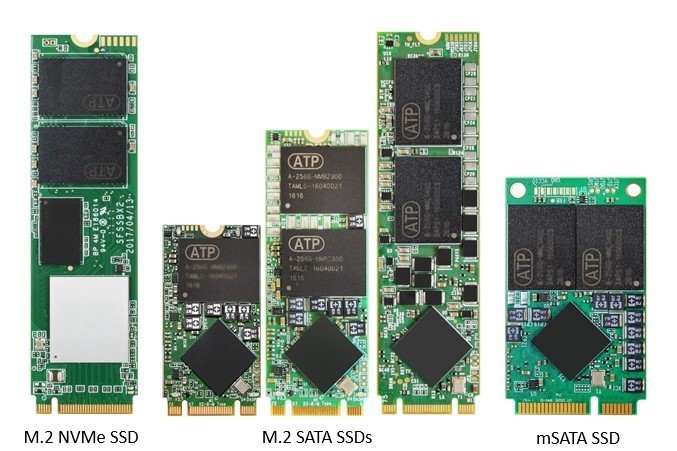

(Ignore the text for this picture, it refers to support for a specific product being sold online)
Example of a B-key M.2 socket (the one on the right side):
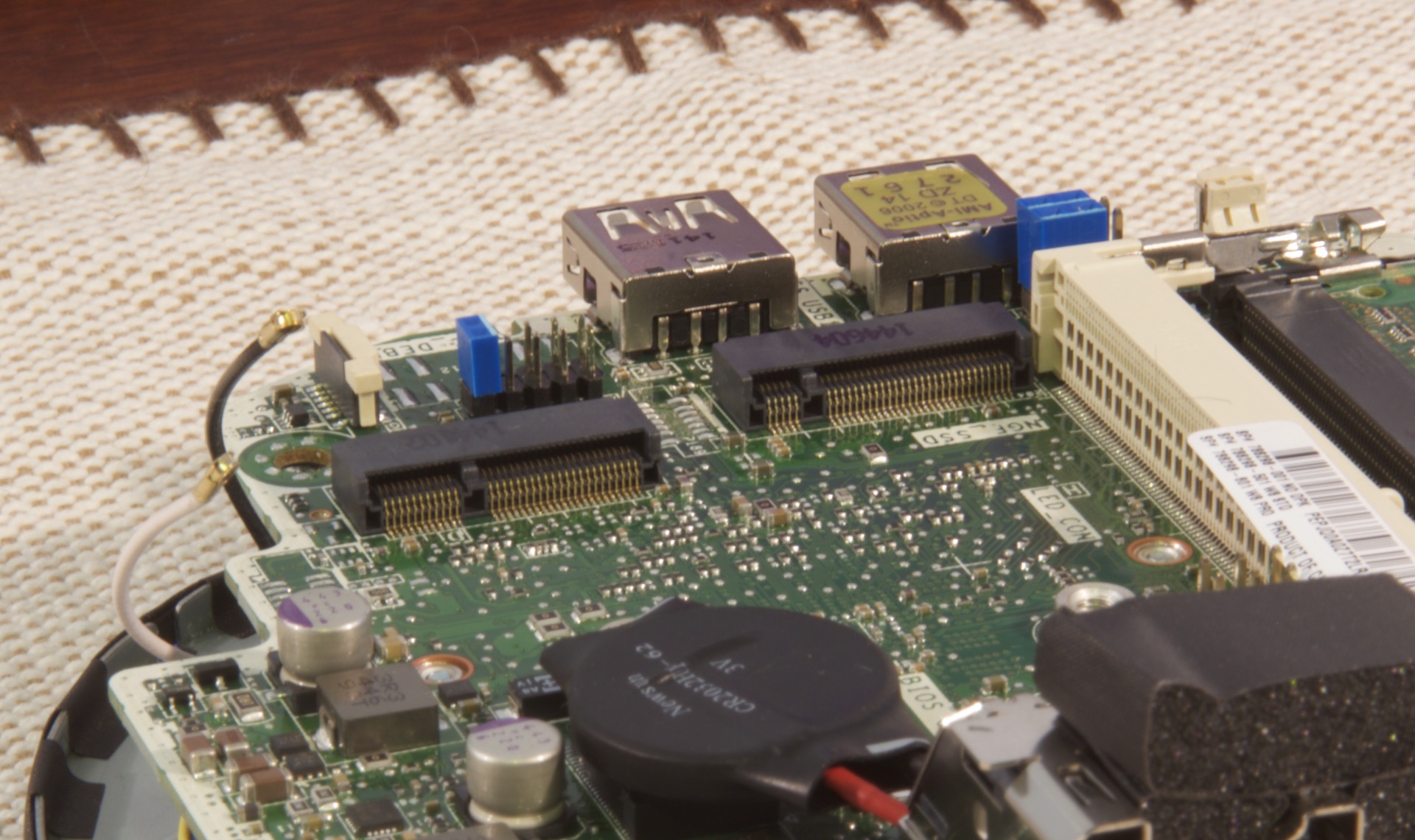
Note that for B-key, the smaller contact with 6 pins is on the LEFT side if looking from the top or the socket is facing towards you. For M-key, the smaller contact with 5 pins is on the RIGHT side:

-- edited by Peorth on Dec 26 2019, 03:33 PM
-
Peorth
on
26 Dec 19 @ 03:36 PM #
sa P8000 pesos na budget for a 1TB NVMe Drive is the Adata XPG SX8200 Pro the best i could buy?
I did a bit of research before buying this SSD. From what I saw, it seems this is the best bang-for-buck 1 Tb NVMe SSD that's locally available. The reviews are really good and it has a higher endurance rating; also, you can get it for 7.5K cash at a popular store.
-
AljonDerrick
on
26 Dec 19 @ 03:47 PM #
^Peorth
I opened and check my laptop, and this is what I saw. Meaning it supports NVMe SSDs?


But some stores in LZDPH says it only supports M.2 Sata SSD. Worry ko is baka pag naka order na ako ng NVMe type SSD, hindi naman gumana. :(
-- edited by AljonDerrick on Dec 26 2019, 03:48 PM
-
swingman_01
on
26 Dec 19 @ 04:47 PM #
^M.2 ports for NVME is backward compatible with B+M keyed ssd though it will run at its rated SATA III speed.
-
AljonDerrick
on
26 Dec 19 @ 04:55 PM #
^Sorry paps, di ko nagets. :( Compatible po ba yung laptop ko sa NVMe SSD? Or should I use Sata instead?
-
swingman_01
on
26 Dec 19 @ 05:13 PM #
^yung pinost na pic ni Peorth ganun ba yung m.2 port ng laptop mo? nasa right yung notch? kung nasa right yung notch yan ay M keyed M.2 port kung nasa left naman is B keyed M.2 port, yung NVME SSD is M keyed, while M.2 Sata III SSD are B+M keyed, meaning pwede mong gamitin yung M.2 Sata III SSD sa M keyed M.2 Port. Ang hindi pwede is yung NVME SSD isalpak sa B keyed M.2 Port. So kailangan talaga malaman kung anong klaseng M.2 port yung available sa laptop mo para malaman din kung anong klaseng M.2 SSD ang bibilhin mo.
-- edited by swingman_01 on Dec 26 2019, 05:15 PM