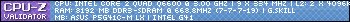-
deafsing
on
30 Jan 12 @ 06:53 PM #
..
-- edited by deafsing on Aug 15 2013, 11:04 PM
-
kernel_panic
on
30 Jan 12 @ 08:01 PM #
just change my rams to 8gig sticks
<click here for link>
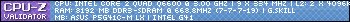
-
vinngears
on
31 Jan 12 @ 09:53 AM #
^@kernel_panic, nag adjust ka ba ng voltage sa cpu? same specs tyo..using 4G Gskill, planning to change to 8G..
-
croy
on
31 Jan 12 @ 11:31 AM #
ganda ng setup mo daefsing. ako rn blue theme kasi fav color ko blue eh lol. ano keyboard mo? chocolate ba yan? what brand/model?
-
kernel_panic
on
31 Jan 12 @ 12:50 PM #
@vinngears
hindi na aadjust ang vcore nito lock na to sa 1.3v kaya naka auto nalang.
kaya not for overclockers kumbaga ang mobo nito lite usi sui lang tsk!
-
vinngears
on
31 Jan 12 @ 11:04 PM #
@kernel_panic
thanks sir..
-
kernel_panic
on
06 Feb 12 @ 08:20 PM #
@billybeermen07
pag nag lagay ka ng any DDR3 mapa 1333 or 1600 babasahin nya as 533mhz or 1066 pag nag OC ka dun mo lang magagamit ang full potential ng RAMS mo
in short
compatible yan
check my CPU Z i overclock my q6600 on 3ghz on a FSB of 333 para maging 1333 ang speed pero ang XMP talag nyan is 1600 cl9
<click here for link>
-
thubbie
on
18 Feb 12 @ 11:43 PM #
good eve mga sir! san pa kaya mkakahanap ng brand new nito? available pa kaya? kailngan ko po kasi ng brand new.. nsira yung board ko eh >.< pm nyo nlng po ako if may seller ng brand new! thanks!
-
Totototo
on
21 Feb 12 @ 12:30 PM #
Good afternoon good sirs :) I am about to be a \"P5G41C-M LX Combo DDR2 and DDR3\" user. The reason for this is I think my current motherboard (p5b-mx-wifi/ap) is bottlenecking my 4gb installed ram so i\'m looking for a replacement na LGA 775 socket na pwede ang DD2 ram at pogi din tignan. (i\'m hoping that this will remedy the RAM problem of my setup) :)
So far, P5G41C-M LX na ang pinaka viable option ko. Anyway before i proceed with my transaction, can you guys please enlighten me about this MOBO? makakatulong kaya sya sa RAM problem ko? and advisable ba na mag switch ako?
I have tried checking the BIOS, tried disabling my current GPU pero 2.75 our of 4gb ram lang ang nakikita sa properties and BIOS.
MY CURRENT SET UP
OS Windows 7 64bit
Mobo-Asus P5b-mx-wifi/ap
Procie - q6600 core2quad 2.4Ghz
Ram - Kingston 2gb pc800 dd2 low profile x2=4gb
GPU - Sapphire vapor-x 5750
PSU; Hec win 550v
-
kernel_panic
on
21 Feb 12 @ 07:05 PM #
I have tried checking the BIOS, tried disabling my current GPU pero 2.75 our of 4gb ram lang ang nakikita sa properties and BIOS.
ilan basa sa BIOS?? screenshot please
and also screenshot ng SYSTEM ito ung pag nag right click sabay select properties ng MY COMPUTER para maka siguro tayo
baka kasi
di kaya ng mobo if ever
-
Totototo
on
21 Feb 12 @ 07:50 PM #
Sorry noob ako di ako marunong mag screen shot ng BIOS
Hehe anyway sa bios it reads 2816 lang with both sticks.. Tried testing the sticks one by one tapos normal lang na 2048 ang basa per stick :)
Ito naman ang pinapakita ng system properties ko

-- edited by Totototo on Feb 21 2012, 08:13 PM
-
kernel_panic
on
21 Feb 12 @ 10:22 PM #
mukhang ung mobo mo paps di kaya basahain ang 4gig, kung na try mo na tig isa eh basa 2048, ibig sabihin working ung both rams.
buy ka na new mobo like qours kung balak mo parin gamitin procie mo
regarding sa screenshot sa bios sorry picture lang po ^_^ hihihi
-- edited by kernel_panic on Feb 21 2012, 10:41 PM
-
papaketchup
on
21 Feb 12 @ 10:27 PM #
Mga bossing.. tanong ko sana kung ppwede ba ang ddr3 1333 sa mobo natin? mababasa ba sya as ddr3 1066? Wala po bang bad effects or baka masira yun mobo kasi ang nakalagay lang support ng ddr3 is 1066 tapos 1333 (OC). Salamat po. Balak ko kasi mag upgrade sa ddr3.
-
papaketchup
on
21 Feb 12 @ 10:53 PM #
Tanong ko na lang din po sana. Mas ok ba kung yun ddr3 1066 ang bibilhin ko imbes ddr3 1333 sa MOBO na ito? ang inaalala ko lang po kasi is mura ang ddr3 1333 pero bka magkaroon ng problem.
-
kernel_panic
on
21 Feb 12 @ 11:15 PM #
Mga bossing.. tanong ko sana kung ppwede ba ang ddr3 1333 sa mobo natin? mababasa ba sya as ddr3 1066? Wala po bang bad effects or baka masira yun mobo kasi ang nakalagay lang support ng ddr3 is 1066 tapos 1333 (OC). Salamat po. Balak ko kasi mag upgrade sa ddr3.
Tanong ko na lang din po sana. Mas ok ba kung yun ddr3 1066 ang bibilhin ko imbes ddr3 1333 sa MOBO na ito? ang inaalala ko lang po kasi is mura ang ddr3 1333 pero bka magkaroon ng problem.
naka naka ripjaws x cl7 1333 2x2gig ako dati then nag palit ako ng cl9 1600 2x4gig ang kaya at max ng mopbo naten is 1333 at dapat naka OC ito.
mas ok ung 1333 nalang paps buy mo or 1600 if ever mag sandy ka para mas magamit mo rams mo ^_^
-
Totototo
on
21 Feb 12 @ 11:25 PM #
@ sir kernel_panic maraming salamat sa input. I might just switch to this mobo. sana gumana lahat
-
kernel_panic
on
22 Feb 12 @ 02:56 PM #
^ basta working ang rams mo gagana yan ^_^ before ako mag ddr3 with this mobo naka ddr2 2x2gig kingston low profile ako dati.
-
Totototo
on
22 Feb 12 @ 06:56 PM #
Im using the \'ASUS P5G41C-M LX Combo(DDR2 & DDR3) All Solid Caps\' as we speak sir. My rams are 100% read by my system and 100% working. Ramdam ko yun bilis nya ngayon as compared to before. Funny thing is, as soon as i installed everything in my new mobo, my OS and HDD\'s booted normally like before. NO REFORMATTING needed! everything works fine! Is this normal? :)
jumped from p5b mx-wifi/ap to P5G41C-M LX
-
kernel_panic
on
22 Feb 12 @ 08:28 PM #
^ good pero un install mo parin ung na detect na driver then install ung driver para dyan para surebol
at least happy user ka..
-
legend2009
on
22 Feb 12 @ 09:12 PM #
basta ang os po ay win 7, kahit magpalit ka ng mobo, it will boot normally ang at the desktop will load all the drivers of the new mobo...(which is not kapag win xp ang Os mo)..all the new drivers are for the new MOBO and the former drivers are now hidden files and kept for future use...it is better instead when one is going to replace a motherboard to uninstall in the device manager all drivers for Graphics and sound...to make sure lahat ng obsolete drivers ay wala na sa sysytem. BTW iam also a user of this mobo asus and after 8 months now, wala pa rin pong problema and i noticed that using ddr3 makes the system run faster than ddr2..( i think thats reasonable because its the new technology) :P!!!
-
papaketchup
on
22 Feb 12 @ 09:36 PM #
@kernel_panic
Hindi po kasi ako marunong mag OC at walang plan mag OC. kahit po ba hindi OC pwede pa rin yun 1333? mas mura po kasi eh.
-
kernel_panic
on
22 Feb 12 @ 10:06 PM #
@papaketchup
uu fafa pwede parin kahit 1333 or 1600 babasahin nya lang ung rams sa stock nito na 1066 ^_^
-
Totototo
on
22 Feb 12 @ 11:40 PM #
hmmm ok i\'m having fun with this mobo as of now kasi ampogi talaga hehe. pero i have a \"minor\" issue with it so far. (di ko lam kung minor talaga) pero whenever i plug my LED BACKLIT keyboard from a4tech, the green LED of the mobo blinks intermittently. Aside from that, whenever i shut down my rig the keyboard\'s LED is still LIT kahit wala nang power lahat. What can be the cause of this? Thanks sirs
-
Totototo
on
23 Feb 12 @ 08:27 AM #
Sorry sa last post ko. false alarm pala :) kala ko yun Green led ng mobo ko umiilaw pala yun wifi USB DONGLE ko lang sa likod na naka kabit. hehe false alarm.
-
kernel_panic
on
23 Feb 12 @ 08:46 AM #
Regarding sa usb keyboard or mouse. Ganyan din sa akin. Habang nakasaksak sa outlet kahit di naka ON aandar ung ilaw ng mouse. Pag di nakasaksak maya maya mawawala rin. I think standby power nya un. Di sya issue.
-
legend2009
on
23 Feb 12 @ 09:04 AM #
its the same with me bro...even when my supposed rig is off, light on my mouse and mobo are still on, i guess because of its standby power..thats why it is always prudent to completely off the computer from the avr or the power outlet just to make sure and saves current and money...I believe , when on standby, one can still charge his cellphone or other usb related gadget that can be charged using pc...
-
emirichdata
on
23 Feb 12 @ 09:10 AM #
^ ganun din saken mga master.
-
deafsing
on
23 Feb 12 @ 09:44 AM #
^same here
-
papaketchup
on
23 Feb 12 @ 11:18 PM #
^ Ganyan din sa akin
Question po ulit. mas ok ba na ddr3 1066 na lang bilhin ko kaysa ddr3 1333 if hindi naman ako mag overclock? salamat po.
-- edited by papaketchup on Feb 23 2012, 11:46 PM
-
kernel_panic
on
23 Feb 12 @ 11:22 PM #
^ walang problem sir napaka mura na kasi ng rams ngayon ^_^ pero nasa iyo na yun sir