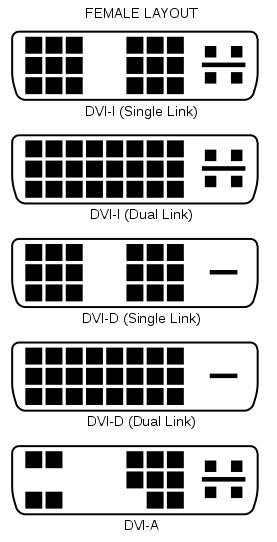-
sleepygeepy
on
19 Feb 18 @ 11:53 PM #
^
How about this one, but somewhat more expensive at Php 36K...
Xiaomi Mi TVs available at Mi Store Philippines
 <click here for link>
<click here for link>
Mi TV 4 49-inch
- 49-inch 4K HDR
- 1.8GHz Quad-core processor
- Dolby and DTS Audio
- Price: Php 35,990
Other TV's you might want to look at are the budget brands like Devant, Fukuda, Hisense etc.
-
lesmurf143
on
20 Feb 18 @ 08:49 AM #
Other TV's you might want to look at are the budget brands like Devant, Fukuda, Hisense etc.
I'd rather get a known monitor brand vs a budget TV brand hahaha
Xiaomi Mi TVs available at Mi Store Philippines
oh wow I didn't know na may store na si Mi sa pinas. and they carry my dream TVs. thanks man I'll check it out :)
-
EarlZ
on
20 Feb 18 @ 03:12 PM #
Ganda nung 49" I wonder ilang ms yung input lag nyan and if may 4:4:4 color support.
-
Ilostmyaccount
on
22 Feb 18 @ 11:58 AM #
Hi guys ask lang po ano po ba maganda un viewsinic or yung asus na 165hz gsync? Quality wise ano prefer niyo?
-
arvinsim
on
23 Feb 18 @ 08:18 PM #
1. I already have a 1440p 60hz monitor. If I will get a 1440p 144hz monitor, I plan to sell my current monitor. It will be a while before I can find buyers though
An alternative is to not get the 1440p 144hz monitor and just get a 1080p 144hz monitor solely for gaming.
Given that my videocard is a GTX 1070, which setup would be better?
- 1x 1440p 144hz
- 1x 1440p 60hz + 1080p 144hz
2. If I go with the 1440p 144hz, should I get the AOC AGON AG271QX vs Acer Predator XB271HU
The latter is a lot more expensive than the former(around 10k delta).
Which do you guys think should I get? Is the GSYNC + IPS worth it?
-- edited by arvinsim on Feb 23 2018, 08:33 PM
-
twistedpopo
on
23 Feb 18 @ 08:47 PM #
Given that my videocard is a GTX 1070, which setup would be better?
ust get a 1080p 144hz monitor solely for gaming.
-
thund3r
on
24 Feb 18 @ 05:09 PM #
XG2402 or Optix G24c? For gaming, surfing and watching movies.
-
turonngayon2
on
24 Feb 18 @ 09:21 PM #
Hi guyz. sa mga Asus VC239H user. ano pong recommended nyong setting? baka pwede pashare ng settings nyo for games & watching movies lang naman. Thanks.
-
TIGAPAGTANGGOL101
on
25 Feb 18 @ 10:52 PM #
hi guys, lg mp68vq user, kanina po nagpapalit kasi ako lagi ng picture mode, pag umaga naka game mode tapos pag madaling araw nag reader mode ako. Nung pag change ko sa reader mo biglang nagkaroon ng violet horizontal line sa gitna mismo ng screen.
Nagkakaroon xa pag gagamit ng application(i.e. chrome) in full screen or basta sakop kalahati ng screen. Nawawala naman sya kapag hide on all windows ako.
Ano kaya dapat kong gawin?
-
Nerfed311
on
27 Feb 18 @ 12:15 PM #
Hi mga sir. Ano mas okay sa dalawa Samsung LC24F390 or LG 23mp68vq. Gagamitin for gaming lang talaga. TIA!
-
azri
on
03 Mar 18 @ 12:37 AM #
Meron kayo alam kung sino nagbebenta ng benq ew277 hdr monitor dito?
-
swim411
on
03 Mar 18 @ 02:18 PM #
Good day mga sirs, question lang po, is it ok to use a 27" monitor using 1050ti? Or should i just stay at 23-24"? Not really a AAA game player, just casual dota2, pubg and heavy almost 24/7 mmorpg (rf online, black desert) and mostly to watch shows/movies
medyo tempting kasi yung LG 27MP68VQ, or any suggestions that are cheaper pero ips rin
Thanks
-
glendbest
on
03 Mar 18 @ 02:43 PM #
^ pasok yan sir if dota 2 ultra setting, but if you're playing PUBG mag bebelow 50 fps yan using 1050ti
-
swim411
on
03 Mar 18 @ 04:09 PM #
^
Thanks sir, but thinking kung ok lang yung benq gw2780 na ips? baka maka save narin ako, or mas sulit ba if yung lg nalang?
-
sleepygeepy
on
04 Mar 18 @ 10:52 PM #
@swim411
BTW yung LG 27MP68VQ has 1920x1080 resolution, so same lang ang fps na makukuha mo with a 23-inch of 24-inch monitor na 1920x1080 din. Yung benefit is mas malaki ang screen for better immersion sa games or movies. Kung madalas ka maglaro ng games with immersive worlds and maganda ang graphics I think yung LG 27MP68VQ is a good option.
-
swim411
on
05 Mar 18 @ 10:53 AM #
^
Thank you ng marami sir!
-
villaramagio
on
06 Mar 18 @ 10:58 PM #
Good day mga boss, i just bought a 2nd hand xl2411z benq monitor. However yung pinagbilhan ko nawala niya yung DVI-DL cable which is needed para sa 144hz. I bought a DVI-DL cable pero generic ata so nothing happened. Just wanna ask where can i buy an original cable dito sa pilipinas. Kahit medyo pricey magamit ko lang tong 144hz haha.
Also, is it okay itry yung converter? Since walang display port tong monitor ko, mag coconverter ako ng hdmi/vga to display port. Gagana kaya ang 144 nun?
Btw my gpu is GTX 1050ti
-
sleepygeepy
on
07 Mar 18 @ 12:56 AM #
@villaramagio
Kung meron kang existing HDMI cable na good quality, alam ko pwede mo siya gamitin with the BenQ XL2411Z pero limited ang refresh rate to 120Hz. Mabilis narin ang 120Hz and pwede mo muna pagtiyagaan while looking for a high quality DVI-DL cable. Try mo muna sir if it will work with your monitor.
BTW don't use a converter kasi baka hindi din mag run at above 60Hz yung monitor or at native 1080p resolution. At worse baka degraded pa ang signal kung may conversion pa from analog to digital and vice-versa. Better option na try mo muna ang HDMI cable kung meron ka available.
-
villaramagio
on
07 Mar 18 @ 01:37 AM #
@sleepygeepy
Not sure if it can run 120hz using HDMI. From what i've read from the reviews, it only limits to 60hz. But will definitely give it a try. Thanks!
-
sleepygeepy
on
07 Mar 18 @ 04:58 AM #
@villaramagio
I think you are right. On the resolution table of the BenQ ZOWIE XL2411 monitor, HDMI input only supports 1920x1080 at 60Hz. Baka older version of HDMI yung gamit ng monitor and can only support 60Hz at 1080p, sorry.
Try looking for a good DVI-DL cable sa mga audio-video shops, I think they also sell those cables for projector use (with gold plated connectors). Just make sure you get the DVI-I (Dual Link) or DVI-D (Dual Link) cable pictured below:
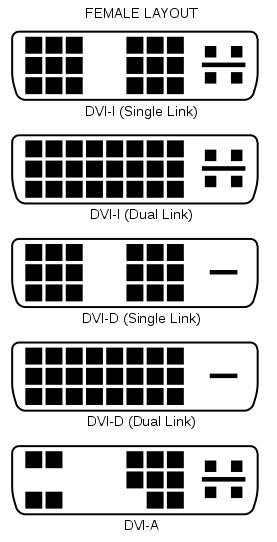
Also make sure to get the regular length cable and not the extra long ones.
-
EarlZ
on
09 Mar 18 @ 03:48 PM #
I got my refund last week sa Viewsonic XG2703-GS, nag check ako ng 2 units sa AOC AGON 271QG and yung isa may yellow tint sa left side noticeable on 25-50 grey image and on facebook, yung isa naman has lesser yellow tint sa left ( more on sa upper 1/4 sa monitor but has a dead pixel. May 2 other units pa sa ibang branch pero parang naka walang gana 3/3 monitors in total may issue :/
-
Sicamore
on
09 Mar 18 @ 03:54 PM #
just saw on PCH facebook that zowie XL2546 is available. the one i'm waiting for is XL2536 but i wonder if they will not get it considering they are very similar.
-
rampz
on
11 Mar 18 @ 04:37 AM #
@swim411 - ako kakabili ko lang ng LG 23mp68vq. sobrang sulit!
btw, I'm using core i5-2500 and GTX 1050 Ti 4GB. pubg, medium lang solve nako. :)
and I use this as well for my ps4. sulit for 7k na monitor.
-- edited by rampz on Mar 12 2018, 05:38 AM
-
BCFreeman
on
11 Mar 18 @ 05:53 AM #
@villaramagio
I'm using the same monitor as yours since 2014. Need talaga dual link DVI cable for 120hz or higher.
-
lorin1992
on
11 Mar 18 @ 08:08 AM #
tanong ko lang po gagana ba tong dvi cable ko sa LG 23 LG 23MP68VQ na walang problema? Zotac 1050ti oc gamit kong gpu at 900p hanns g monitor ung gamit ko ngayun. Bibili na kasi ako ngaun ng LG. Pero la pa ko budget sa hdmi 2 kulang pa pera.

-
grugg
on
11 Mar 18 @ 10:35 AM #
baka me maka tulong bat ganto po display parang lagpas pati sa mga games hndi lhat nka maximize sa screen me sobra pano po kaya to
using GTX 650 green edition nka DVI adapter ako kasi VGA lang meron sa monitor ko monitor is DELL E1916HV thanks in advance

-
sleepygeepy
on
11 Mar 18 @ 04:47 PM #
@grugg
Check mo sir kung tama yung naka set na refresh rate and resolution sa Display Adapter Properties >> List all modes. Sometimes kapag mali yung refresh rate or yung resolution, hindi tumutugma yung size ng display sa panel. Also check mo sa Nvidia Control panel kung may option to resize or scale the screen para hindi siya lumalagpas.
-
lorin1992
on
11 Mar 18 @ 08:16 PM #
tanong ko lang po kakabili ko lang kasi ng LG 23MP68VQ. normal lang po ba ung may backlight bleeding sa gilid pag super dark ung back ground? kahit IPS monitor may ganto po ba talaga?
-
grugg
on
11 Mar 18 @ 09:57 PM #
@sleepygeepy
tinry ko na lahat ng resolution sir ganun parin
pano makapunta sa display adapter properties >> list all modes
thanks...
-
krpk
on
11 Mar 18 @ 10:09 PM #
^*edited: May IPS glow po talaga mga IPS Panel. Ang tanong baka backlight bleed yung nakikita nyo. Check google for comparison.
-- edited by krpk on Mar 11 2018, 10:56 PM