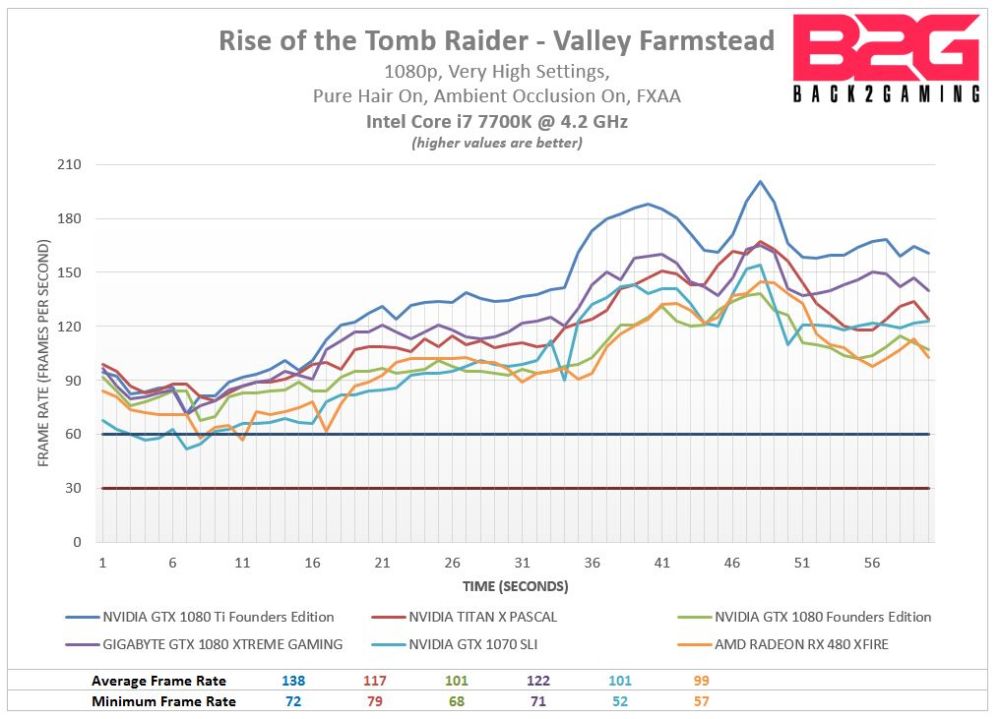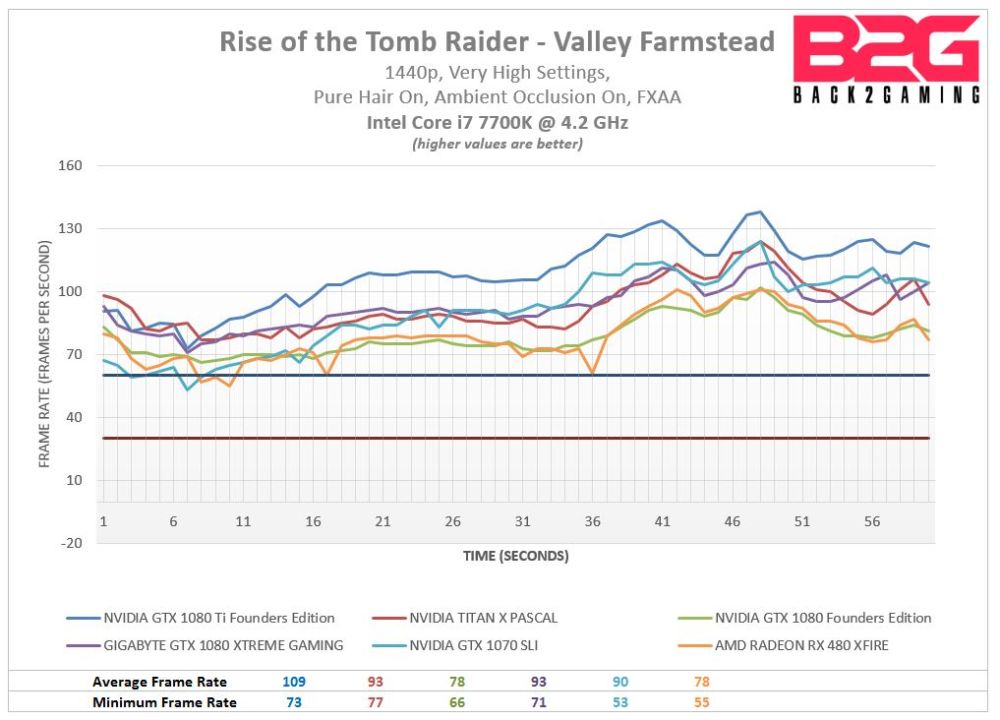-
BorrisBeck
on
17 Oct 17 @ 09:40 AM #
@Peorth dito ko na lang itanong hehe.
Gigabyte GTX 1080 Ti Aorus Xtreme Edition
Abang na lang siguro ako bumaba ulit.
May nabasa ako na may heat issue ang aorus and also may problem sa speed nya kasi company overclock daw.
Wala po prob sa inyo?
TIA
Based on your explanation, i think i'll go for the Gaming X version. If ever di ko ma optimized un PUBG ko. Salamat!
-
Peorth
on
17 Oct 17 @ 09:55 AM #
Abang na lang siguro ako bumaba ulit.
May nabasa ako na may heat issue ang aorus and also may problem sa speed nya kasi company overclock daw.
Wala po prob sa inyo?
Dunno where you read that but there are a lot of reviews for the Aorus Xtreme Edition and
none of them mention any temperature issues. In fact it's praised for the high performance of the cooling solution (low fan noise, no temperature hotspots, etc.). Note that all these reviews have a section where they put the GPU under stress and check the temps, with the better reviews having thermal cameras and individual temperature probes. For example Guru3D tried to overclock the already overclocked card and here is a quote from their review: (
<click here for link>)
Use any tweaking utility of your preference of course. We use AfterBurner based on personal preference, Gigabyte has nice tweaking software available as well, it's just that advanced overlay and tweak functionality that AB offers that has my personal preference. Our applied tweak:
Core Voltage : +100%
Power Limit : 150%
Temp. limit : 90C
Core Clock : + 40
Memory Clock : +510 MHz (=12246 MHz effective data-rate)
FAN RPM: default
Now we increased that power limiter to 150%, now that is total brutal overkill. But the bigger TDP does boost performance a bit overclocked until the GPU runs into other limiters like voltage and load. However we noticed that after a ~330 Watt TDP, no substantial perf increase was really detected. Hence in the end if you tweak we recommend you to keep that limiter at say ~ 130% - Increasing it higher (withouth gain) also heats up the VRM more which is not necessary then.
Now +40 MHz on the core, you might feel that our sample is not the best overclocker on the GPU core right?, but you need to revise that idea, Gigabyte already nearly maxed out the overclock for you by tweaking it so close to it's maximum capability. And that standard tweak is covered by a 4 year warranty. Not bad eh? More Voltage 100% offset applied was stable. Memory as well, we noticed some artifacts at 550 MHz under a stress run, 510 (x2 DDR rate) thus 1.225 GHz was the maximum. Once overclocked keep this in mind: Due to the dynamic nature of the boost clock, your frequency is not fixed. Limiters and monitors, temperature, load, power and voltages will continuously alter a maximum clock state.
With this overclock and with that 150% power limiter the card is only slightly more audible at 40 Dba (you can hear a bit of airflow, that's all) at roughly 75 Degrees C. Impressive.
So far, the only GTX 1080 Ti review I've read that has issues with temperatures is the Zotac one, due to a faulty cooling design with regard to the VRMs.
BTW, I've done the Unigine Heaven and Superposition benchmarks myself and the highest temps I've seen are around 74 or 75C, on a case with somewhat limited ventilation (Phanteks Enthoo Evolv TG) and no aircon in the room.
-- edited by Peorth on Oct 17 2017, 09:58 AM
-
BorrisBeck
on
17 Oct 17 @ 10:52 AM #
^thanks Sir,
Nice review - mukang matutuloy na ako sa Aorus kasi gusto ko din talaga Z370 AORUS Ultra Gaming tapos nakita ko tong Z370 GAMING M5 with free MSI headset pa.
Ang price difference is 3k so imbes na sa mobo sa GPU ko na lang ilagay un 3k na budget? hehe any inputs sir?
-
Odellot
on
17 Oct 17 @ 11:41 AM #
I have good experience with my MSI Gaming X 1080Ti SLI..Even though the top card is hotter by 10-14 degrees, avg temps are still on 50 to 60 degrees while 40 to 50 degrees on the bottom card..Although my room has an AC with ambient temps of 23 degrees..
I had the 1080Ti Gaming X's since April and they still going strong..I overclocked them to 2050/2038 and been running for 24/7..

-
Peorth
on
18 Oct 17 @ 01:25 AM #
thanks Sir,
Nice review - mukang matutuloy na ako sa Aorus kasi gusto ko din talaga Z370 AORUS Ultra Gaming tapos nakita ko tong Z370 GAMING M5 with free MSI headset pa.
Ang price difference is 3k so imbes na sa mobo sa GPU ko na lang ilagay un 3k na budget? hehe any inputs sir?
Actually, my suggestion is to go for the non-Xtreme version of the Aorus because at its price point of 40,960 it's the cheapest of the higher-end GTX 1080 Ti models. Here's a comparison of the 3 GPUs:
MSI GTX 1080 Ti Gaming X
Boost Clock / Base Clock / Memory Frequency
1683 MHz / 1569 MHz / 11124 MHz (OC Mode)
1657 MHz / 1544 MHz / 11016 MHz (Gaming Mode)
1582 MHz / 1480 MHz / 11016 MHz (Silent Mode)
Price: 41-42K
Aorus GTX 1080 Ti 11G
Boost: 1708 MHz / Base: 1594 MHz in OC mode
Boost: 1683 MHz / Base: 1569 MHz in Gaming mode
Price: 40.9K
Aorus GTX 1080 Ti Xtreme Edition 11G
Boost: 1746 MHz / Base: 1632 MHz in OC mode
Boost: 1721 MHz / Base: 1607 MHz in Gaming mode
Price: 44.9K
Just in terms of overclock speed the aptly-called Xtreme Edition pulls ahead at 1746 MHz, followed by the vanilla Aorus at 1708 MHz, then the Gaming X at 1683 MHz. Since the vanilla Aorus is actually the cheapest of the three while being second fastest, it's the most bang-for-buck. Unfortunately it was last posted by P***b in early August so this might actually be out of stock. In the end, I think you won't actually notice any difference between the three because the difference is likely only a few FPS, so any of these GPUs will do. Cooling is also no problem with the three, so maybe aesthetics (and availability!) will dictate what you'll buy.
Regarding the Z370 AORUS Ultra Gaming versus the Z370 GAMING M5, I did a quick peek at the two and they're pretty much identical specs-wise. The former just has more software bundled and fancier aesthetics/lighting so if you're just going for performance I doubt you'll notice any difference if you got the cheaper mobo.
-- edited by Peorth on Oct 18 2017, 01:27 AM
-
breadcrumbs11
on
18 Oct 17 @ 01:33 AM #
guys i have plan upgrading my gtx 1070 to either 1080 or 1080ti
im using 1080p monitor vg248q
gusto ko sanang ipush up to 100fps+ lalo na sa mga triple A games, i have read na minsan hirap parin ipush ung 100+ fps ung 1080ti?
-
Peorth
on
18 Oct 17 @ 02:21 AM #
A GTX 1080 Ti is an overkill for a 1080p monitor. AFAIK, a 1080 Ti will only fail to push the FPS to 100+ in some AAA games at higher resolutions, not at 1080p.
-
breadcrumbs11
on
18 Oct 17 @ 03:17 AM #
plano ko rin naman mag upgrade ng monitor next year..
afaik also not all triple A games run on 144fps @ 1080p reso on 1080TI.
-
Peorth
on
18 Oct 17 @ 03:47 AM #
afaik also not all triple A games run on 144fps @ 1080p reso on 1080TI.
You mentioned 100+ FPS, not 144. A review of the Aorus Xtreme (see here:
<click here for link>) shows it pushing past 100 FPS in all the games tested at 1920x1080p resolutions, though it will not hit 144 with all games e.g. for Deus Ex Mankind Divided it hits 125 FPS.
In any case, you already answered the question yourself. If you plan to upgrade to a higher resolution monitor and want very high framerates then the 1080 Ti is the way to go.
-- edited by Peorth on Oct 18 2017, 03:57 AM
-
BorrisBeck
on
18 Oct 17 @ 10:10 AM #
@Peorth Thanks Sir, I might go with the Aorus not extreme.
Just follow-up question ung build daw ng metal frame ni Aorus is hindi ganun kaganda napanood ko sabi ni jayztwocents.
Also hinatak lang nya un part ng frame nasira agad hehe.
Kamusta naman po un feel ng heath sink sa inyo.
Sensya na dae tanong ngaon lang kasi ako bibili ng work 4x,xxx na video card and hindi biro ang presyo haha.
-
Peorth
on
18 Oct 17 @ 10:38 AM #
^ Well, I didn't flex the metal frame of the Aorus myself but I think this consideration isn't too important as long as you use a GPU support. The metal frame is mainly there to support the heatsink/fan assembly, which in recent GPUs that have huge customized coolers can be very heavy, e.g. the Aorus Xtreme weighs 1.44 kg. I think the original design of expansion slots didn't anticipate GPUs to become these heavy, that's why a lot of mobo manufacturers have been incorporating metal-braced PCI-E slots in mid- to upper-tier mobos. Even with these, the GPU is only supported at 3 corners and with time some people have observed the so-called
GPU sag where the unsupported corner or rear of the GPU starts to sag down. Well, the Aorus doesn't have any sag upon initial installation, but given the weight of the thing I did put a DIY adjustable GPU support so that it's supported at the cantilevered (suspended) portion:


-- edited by Peorth on Oct 18 2017, 10:40 AM
-
BorrisBeck
on
18 Oct 17 @ 11:24 AM #
^ thanks Sir. Will inquire na with DQ.
-
sydmon
on
18 Oct 17 @ 02:18 PM #
^ Or you can buy a GPU support from Cooler Master. I think I bought mine last year sa website nila for 1.5k php.
-
bintsmok
on
18 Oct 17 @ 03:05 PM #
guys i have plan upgrading my gtx 1070 to either 1080 or 1080ti
im using 1080p monitor vg248q
gusto ko sanang ipush up to 100fps+ lalo na sa mga triple A games, i have read na minsan hirap parin ipush ung 100+ fps ung 1080ti?
A GTX 1080 Ti is an overkill for a 1080p monitor. AFAIK, a 1080 Ti will only fail to push the FPS to 100+ in some AAA games at higher resolutions, not at 1080p.
plano ko rin naman mag upgrade ng monitor next year..
It's not overkill unless the person buying the GTX 1080 Ti will only play games from 2017 and earlier. Let's not also forget that majority of games today were downgraded in terms of image quality. Just look at Digital Foundry's YouTube video comparing the retail version and the E3 trailer of The Witcher 3. It was downgraded so the PS4 version wouldn't look like garbage.
Having "ready" performance is good. You may not need it now but it's there when you need it. Ultrawide gaming is also gaining traction and having a GTX 1080 Ti is great if he decides to upgrade to a 3440 x 1440 @ 100-144 Hz monitor
<click here for link>
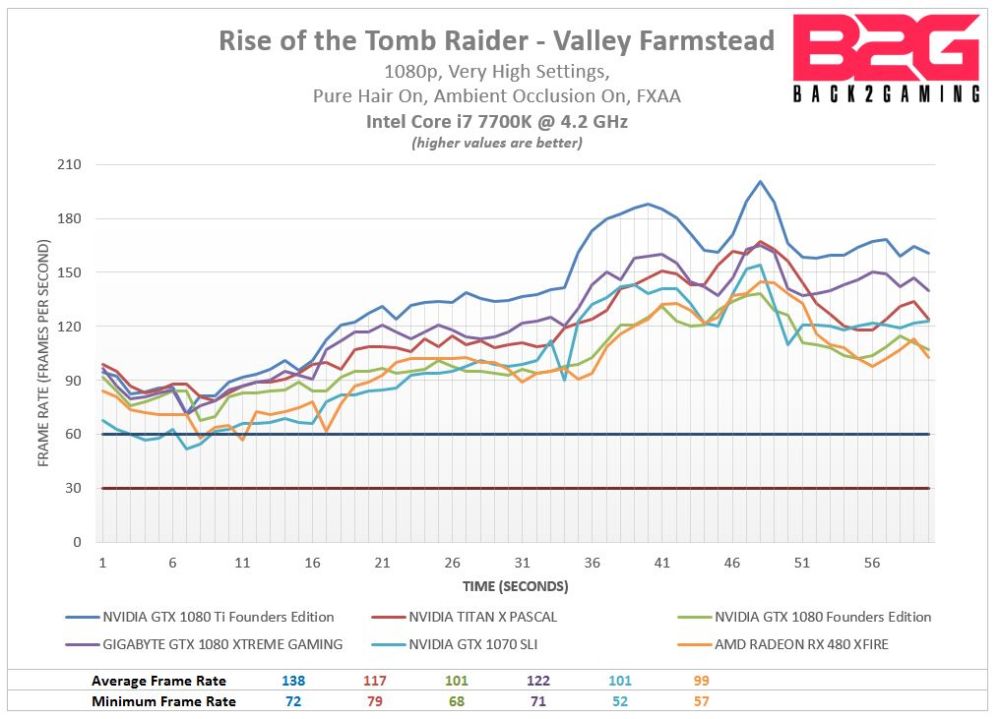
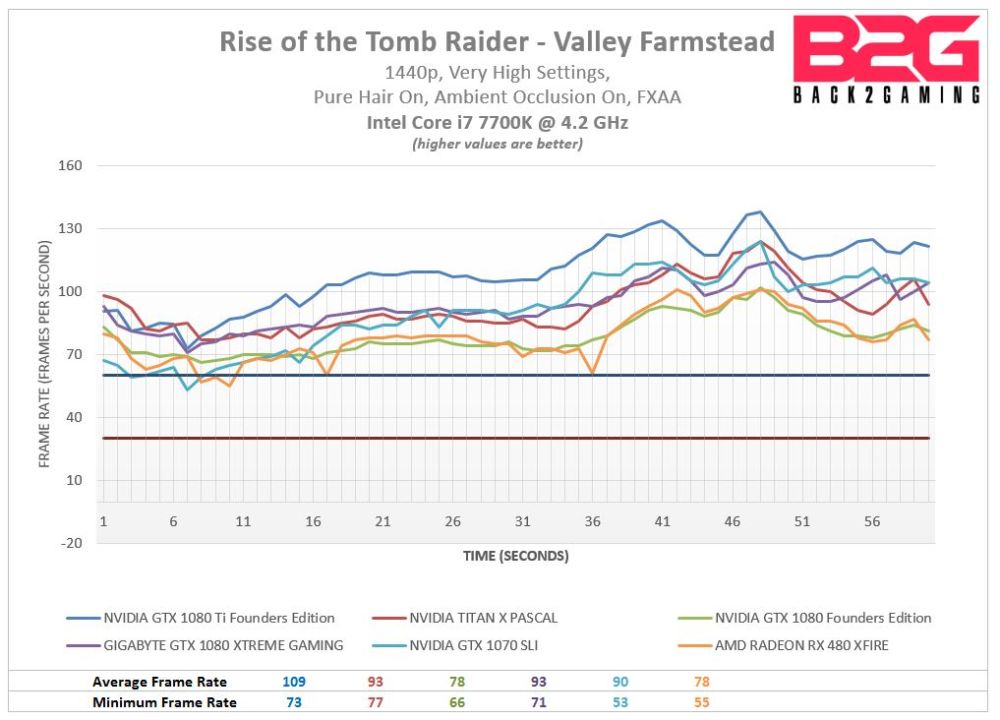
-- edited by bintsmok on Oct 18 2017, 03:07 PM
-
lorin1992
on
19 Oct 17 @ 05:56 PM #
tanong ko lang po kakabili ko lang kasi ng zotac gtx 1050 ti OC. normal lang ba ung medyo maingay ung card na to? hindi naman sya ganun kainit pero rinig ko ko ung ingay nya sa loob ng case. normal ba to sa zotac? first time ko lang kasi bumili ng zotac brand.
<click here for link>
-- edited by lorin1992 on Oct 19 2017, 06:14 PM
-- edited by lorin1992 on Oct 19 2017, 06:14 PM
- Post deleted #12036986
-
gowueld
on
20 Oct 17 @ 11:19 AM #
@lorin1992
Parang jet engine ba? Hehe
Use Afterburner, then timplahin mo yun fan curve according to your liking....
-- edited by gowueld on Oct 20 2017, 11:20 AM
-
Advali
on
20 Oct 17 @ 02:30 PM #
lalabas ba talaga 1070ti?
-
lorin1992
on
20 Oct 17 @ 03:04 PM #
@gowueld
oo sir haha . pero nabasa ko sa ibang forum ganun pala talaga normal lang pla talaga sa kanya un. di naman sya ganun kainit. maingay lang talaga. naninibago ako
-
bintsmok
on
22 Oct 17 @ 01:11 PM #
I had the chance to extensively test the Zotac GTX 1050 Ti variant that does not use copper heat pipes. It's about 6-inch long. I never had temperature issues or performance issues even if used in Silverstone ML08 which is a passively-cooled case
-
breadcrumbs11
on
22 Oct 17 @ 08:32 PM #
dont know what 1080ti should i get.. hmm
-
Peorth
on
23 Oct 17 @ 12:13 AM #
^ There are a lot of reviews about the different models of 1080 Ti available. I should know since I looked them over before settling for the Aorus Xtreme. However, I figure the major determinant would still be the budget. I considered getting the lower-priced Zotac for a while, but after seeing that it has cooling issues for the VRM I figured if you're gonna go for a 40+ K GPU a few extra K to buy better cooling/quality shouldn't matter that much.
-
KiraValentine32
on
23 Oct 17 @ 04:28 PM #
@Sydnom @peorth
ano tawag don sa gpu support? plan to buy one for my 1080. Mas muka complete un rig pag meron nun.
@advali
Yup, meron na mga models na listed na as of yesterday (leak)
personally, i wouldn't like the 1070Ti, baka yan yung bad binning ng 1080 Chip to make sure kahit ma OC yan, it won't be much kc ma limited ka din naman don sa boost clock speed.
add ka kunti may 1080 na, better resell value pa.
-
Peorth
on
23 Oct 17 @ 06:47 PM #
ano tawag don sa gpu support? plan to buy one for my 1080. Mas muka complete un rig pag meron nun.
Eto yun:
Cooler Master MasterAccessory Universal GPU Holder
<click here for link>
Not bad for 1K, though ako gumawa ng sarili dahil mahilig ako mag-DIY.
-
breadcrumbs11
on
23 Oct 17 @ 10:25 PM #
@Peorth
Sir i have asus strix mobo, willing sana ako kunin ung asus strix 1080ti oc para sa theme kaso halos 50k na siya pumapatak. is it worth it ba? or should i get gigabyte or msi instead
-
bintsmok
on
23 Oct 17 @ 11:08 PM #
Gigabyte for the warranty
-
KiraValentine32
on
23 Oct 17 @ 11:53 PM #
@Peorth
yours looks better than the link you gave.
where do i get look like that one?
plenty of other options but mostly bracket which is less attractive.
-
Peorth
on
24 Oct 17 @ 01:00 AM #
Sir i have asus strix mobo, willing sana ako kunin ung asus strix 1080ti oc para sa theme kaso halos 50k na siya pumapatak. is it worth it ba? or should i get gigabyte or msi instead
Strictly from the bang-for-buck perspective, I think 50K is far too much for the Strix 1080 Ti. Well, you can pick it if you have a lot of moolah to throw around and matching components to build a theme (i.e. an Asus-based gaming PC) is important for you. Compared to MSI or Gigabyte's offerings, the only major advantage is that it runs the coolest based on Guru3D's extensive reviews, with temps of 67, 69 and 71 C for the Strix, Gaming X, and Aorus Xtreme respectively. If you're gonna do heavy overclocking maybe the Asus will be best because it offers the most leeway in terms of temps. Ironically, the FLIR (infrared) image of the Strix is not so reassuring, because it has a hotspot of nearly 90C near the VRMs. Aside from this, the Strix as some features which I think are fairly useless, which include RGB headers for LED strips (which should really be taken care of the mobo) and even fan headers so that any fan you plug in it will run at the same speed as the GPU fans (who uses extra fan(s) that spin based on GPU fan speed anyway?). Truth be told, the big gulf in price between the Strix and the two aforementioned GPUs is really just a premium you pay for the Asus/Strix branding. If I was to shell out ~50K for a 1080 Ti, I'd just get the
Aorus Waterforce Xtreme, the watercooled version of the Aorus Xtreme Edition (price of PhP 48K) which runs cooler than the Strix (~62 C).
Gigabyte for the warranty
The Aorus Xtreme offers a 4-year warranty if you register it (I think 3 years is the default). The others, I dunno.
yours looks better than the link you gave.
where do i get look like that one?
Truth be told, I didn't like the Coolermaster GPU support because it looks rather bland/sterile. It actually reminds me of the ring stands for chemistry lab way back in college, haha:

The one I posted before is something I built from junk lying around the house. The sprocket-like aluminum base and the stainless steel cap with six Torx screws was from my collection of dead hard disk parts (I open dead hard disks and get the powerful magnets, platters, and those hub assemblies inside). The stem is a large bolt flipped over (the head is at the base), and the blue plastic cylinder with ridges, I have no idea what that is (I just found it in my dad's junk collection), but it fits the thread of the bolt perfectly. Turning the blue cylinder causes it to go up and down by fractions of a millimeter, so you can actually adjust the stand to a very precise height. I liked how it turned out, looking quite steampunk-ish, but it's a one-shot thing since I don't have the parts to build another one.
-
BorrisBeck
on
24 Oct 17 @ 01:17 AM #
Nagtaas ang presyo ng Aorus non-extreme naging 43,XXX na. So nauwi ako sa MSI gaming X 41k. So far happy naman ako. hehe naka ultra na ako sa PUBG.
asa 45 fps ako outside then kapag maliit un lugar asa 60-70. compare sa 23fps then 35-40 fps sa ultra settings using MSI R9 -390. Next upgrade ko na lang dagdag ako ng RAM hehe.
mas malapad lang sya sa r9 390 pero hung haba same lang.


-- edited by BorrisBeck on Oct 24 2017, 01:24 AM
-
BorrisBeck
on
24 Oct 17 @ 01:35 AM #
Weird nun 2nd pic bakit ang liit hindi naman thumbnail pinili ko.
Additional pala mayroon ako free destiny 2. Sabi ni hubu wala daw cupon sa pero through MSI ko na redeem.
-- edited by BorrisBeck on Oct 24 2017, 01:37 AM