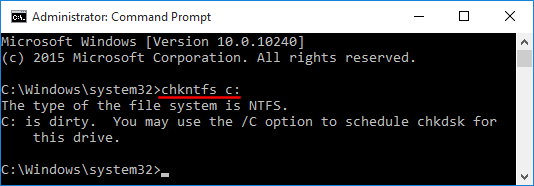-
firekeeper
on
19 Oct 20 @ 05:12 AM #
Recently, every time na nag rerestart ako ng PC, nag-rurun na siya parati ng chkdsk. From what I heard, nag rurun lang sya pag may something wrong with your system possibly failing storage, corrupted files etc.... Should I be concerned given na good health naman yung lumalabas with SSD Toolbox,CrystalDiskInfo and HDSentinel?
-
statix
on
19 Oct 20 @ 07:50 AM #
firekeeper Send Message View User Items on 19 Oct 20 @ 05:12 AM #
Recently, every time na nag rerestart ako ng PC, nag-rurun na siya parati ng chkdsk. From what I heard, nag rurun lang sya pag may something wrong with your system possibly failing storage, corrupted files etc.... Should I be concerned given na good health naman yung lumalabas with SSD Toolbox,CrystalDiskInfo and HDSentinel?
it happened with my one of my 500GB HDD(storage) way back with my old rig running with windows 7. slow boot nung umpisa then nag chkdsk na sya parati, i pulled that suspected HDD out of the system then everything comes back to normal then.
-
ccl2003
on
19 Oct 20 @ 10:27 AM #
Recently, every time na nag rerestart ako ng PC, nag-rurun na siya parati ng chkdsk. From what I heard, nag rurun lang sya pag may something wrong with your system possibly failing storage, corrupted files etc.... Should I be concerned given na good health naman yung lumalabas with SSD Toolbox,CrystalDiskInfo and HDSentinel?
I doubt it is the SSD that is faulty. It is more likely that a mechanical HDD in your setup is causing the problem.
-
Peorth
on
19 Oct 20 @ 11:08 AM #
Recently, every time na nag rerestart ako ng PC, nag-rurun na siya parati ng chkdsk. From what I heard, nag rurun lang sya pag may something wrong with your system possibly failing storage, corrupted files etc.... Should I be concerned given na good health naman yung lumalabas with SSD Toolbox,CrystalDiskInfo and HDSentinel?
That's because the "dirty bit" is set on a particular volume:
How to Manually Clear or Set Dirty Bit on Windows Volume
When a dirty bit is set on a volume, Windows automatically performs a disk checking the next time the computer is restarted. You can run the chkntfs command at the Command Prompt to check if a volume is dirty, but there is no way to clear the dirty bit unless you let Windows go through disk scanning at boot.
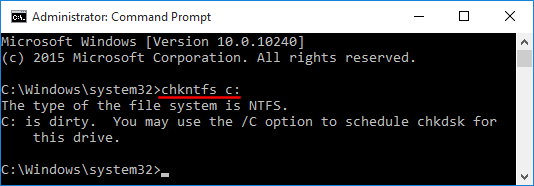
The procedure to manually clear the dirty bit is described here:
<click here for link>
Of course the assumption here is that you've checked the disk(s) to make sure that there is actually no error. Also, letting the disk check finish should normally clear the dirty bit, so if you're cancelling it every time then it will not go away.
-
firekeeper
on
19 Oct 20 @ 11:18 AM #
it happened with my one of my 500GB HDD(storage) way back with my old rig running with windows 7. slow boot nung umpisa then nag chkdsk na sya parati, i pulled that suspected HDD out of the system then everything comes back to normal then.
I doubt it is the SSD that is faulty. It is more likely that a mechanical HDD in your setup is causing the problem.
Both storages are 100% health according on 3 programs that I use but I'm not certain if this is enough proof that they're still in good working condition.
@Peorth
I let it run as it is but whenever I restart, it's still there. Anyway, I was able to prevent it from running again. I guess my only concern is ..should I worry about my storages given they're 100% good health?
-- edited by firekeeper on Oct 19 2020, 11:22 AM
-
Peorth
on
19 Oct 20 @ 11:30 AM #
It might just be a Windows error but if you have a hard disk in your system then you might want to do a surface test to detect any bad sectors.
-
vinnov4
on
20 Oct 20 @ 12:32 AM #
Sa mga nagtatanong, 9,600 kuha ko sa am@z@n nung MX500 2TB.
Order Summary
Item(s) Subtotal: USD 183.99
Shipping & Handling: USD 8.50
Total before tax: USD 192.49
Estimated tax to be collected: USD 0.00
Grand Total: USD 192.49
Payment Grand Total: PHP 9,598.75
-
ViperXtreme
on
20 Oct 20 @ 02:49 PM #
meron po b a sa inyo ginagamit yung mga built in nvme heatsink ng board? from what i read, mas ok daw dapat for ssd to be warm for it to operate in its best conditions and longer life
-
vinnov4
on
20 Oct 20 @ 02:56 PM #
Ako gamit ko yung kasamang heatsink ng mobo ko. Wala namang problema so far.
-
tats25
on
20 Oct 20 @ 03:37 PM #
Ako gamit ko yung kasamang heatsink ng mobo ko. Wala namang problema so far.
sir pano nyo kinakabit sa sdd nvme ?
-
TPC_GameGuard025
on
20 Oct 20 @ 03:50 PM #
meron po b a sa inyo ginagamit yung mga built in nvme heatsink ng board? from what i read, mas ok daw dapat for ssd to be warm for it to operate in its best conditions and longer life
Good news sa 970 evo kong natotosta sa loob ng motherboard armor xD
-
BCFreeman
on
20 Oct 20 @ 04:02 PM - User is online
#
https://www.techspot.com/review/2116-storage-speed-game-loading/
<click here for link>
Kung mostly gaming pwede na MX500, seconds lang difference sa PCI-E 4.0
-
vinnov4
on
20 Oct 20 @ 04:07 PM #
@tats
Nakadikit lang sya, thermal adhesive ata yun, kasama na dun sa nvme heatsink ng mobo.
-
Peorth
on
20 Oct 20 @ 05:38 PM #
meron po b a sa inyo ginagamit yung mga built in nvme heatsink ng board? from what i read, mas ok daw dapat for ssd to be warm for it to operate in its best conditions and longer life
Yes, yung SSDs work better pag nasa warm side. That said, vast majority ng SSDs rated to work from 0 to 70 C. Pero, surely at temperatures ng 70 C nagthro-throttle na yung SSD to prevent overheating. Most recommendations suggest na i-maintain ang SSD temperature below 50 C. Yung 1 Tb XPG SX8200 Pro ko hits 47 C even sa cool weather with no file transfer, pag continuous file transfer umaabot ng 69-70 C. Pero pag naka-on yung DIY active cooling system ko 41-42 C lang ang usual temperature.
-- edited by Peorth on Oct 20 2020, 05:40 PM
-
ULTIMATE_MACHINE
on
20 Oct 20 @ 10:08 PM #
Has anyone here tried these?
SAMSUNG 870 QVO-Series 8Terabyte 2.5" SATA III (MZ-77Q8T0B/AM)
&
SABRENT Rocket Q 8Terabyte NVMe PCIe M.2 2280 (SB-RKTQ-8TB)
-- edited by ULTIMATE_MACHINE on Oct 21 2020, 04:16 PM
-
awakeruze
on
21 Oct 20 @ 02:45 PM #
Last Monday, I upgraded a client's laptop from a 1TB HDD to a 500GB WD Blue SATA SSD.
Using Macrium Reflect Free, I was able to clone the first 3 partitions--EFI boot, windows reserved, and main Windows partition-- and skip the next 3 (empty D partition, and two for the OEM recovery). Even with just 90~GB used space in the C: volume, it took an hour and 15 minutes to clone. :O
-
MrBungle
on
21 Oct 20 @ 04:04 PM #
^ Ayos yung Macrium Reflect Free. Successfully cloned my 500GB OS ssd to a 1TB ssd last month.
Gamit ko siya ngayon pang image ng OS at game drives ng PC ko to backups.
-
ccl2003
on
21 Oct 20 @ 04:30 PM #
^Yes okay na okay Macrium Reflect Free. Used it to clone the stock Kingston 128GB NVMe SSD of my Swift 3 to a Samsung 970 Evo Plus 500GB NVMe SSD. I just extended the Drive C: partition using MiniTool Partition Wizard Free and all is working well up to now.
-- edited by ccl2003 on Oct 21 2020, 04:30 PM
-
levi
on
22 Oct 20 @ 04:22 PM #
@awakeruze,
Even with just 90~GB used space in the C: volume, it took an hour and 15 minutes to clone. :O
Nasa USB 2.0 enclosure ba yung isang drive? Kinompute ko, around 20 MB/s average yun. Every month nagko clone ako from SSD to HDD as backup, around 40 minutes for 200GB (average speed 90 MB/s). Naka USB 3.0 enclosure yung HDD. :)
-
awakeruze
on
22 Oct 20 @ 04:29 PM #
It was USB 3.0 AFAIK. That HDD was kinda slow--not rickety, but the owner was exasperated at how slow his laptop was (hence the SSD upgrade).
-
TatakTamahome
on
26 Oct 20 @ 06:51 AM #
Any positive feedback/red flags for Patriot VPN100 SSD M.2 NVMe Gen3x4 (512GB)?
I'm looking for a cheap NVMe drive with longevity in mind, and this one looks like it fits the bill. The 800TB TBW looks sweet on paper too.
Any thoughts?
-- edited by TatakTamahome on Oct 26 2020, 06:52 AM
-
BangBros
on
29 Oct 20 @ 03:20 AM #
sino dito naka crucial bx500 ilang years na sa inyo?
malapit na naman mag sales si lazada
-
XtraRice
on
31 Oct 20 @ 03:17 PM #
-
theDUD3
on
31 Oct 20 @ 04:11 PM #
^ read that this morning, now I'm wondering what controller my SX8200 Pro has.
-
theDUD3
on
31 Oct 20 @ 04:16 PM #
Update:

Relieved to know that I got the faster controller. ^_^
-
Peorth
on
31 Oct 20 @ 08:16 PM #
Same here, my 1 Tb XPG SX8200 Pro has the SM2262ENG controller, which I guess isn't surprising because it's already around a year since I got it.

-- edited by Peorth on Oct 31 2020, 08:23 PM
-
theDUD3
on
31 Oct 20 @ 08:34 PM #
^ I was a bit concerned because I got mine earlier this month.
-
PyroclasticFlo
on
03 Nov 20 @ 12:57 AM #
So inferior ba yung RTS5763DL? Kasi yan ang nasa SX6000, primary boot drive ko, daily driver.
(HWiNFO can also read what controller the SSD is using.)
-
naldsais
on
04 Nov 20 @ 09:32 PM #
Mga idol, nagpplano po kasi ko paltan ng ssd ung hdd ng laptop ko. Ano po bang masusuggest nyo na brand, balak kong kunin mga 480gb or 500gb yung medyo di kamahalan. May marerecommend po ba kayo seller?
And may nakagamit na din po ba sainyo ng caddy? Yung gagawing 2nd drive ung dvd rom ng laptop, okay po ba yun. Salamat po.
- Post deleted #12340797